1st World CAAD
PhD Workshop
World CAAD PhD Workshop took place in December 7-8-9, 2020
You may watch the recordings from the links below.
Day 1: Generative Design and Digital Tools
Day 2: Special Topics in Computational Design Research
Day 3: Material and Fabrication Studies in Computational Design
World CAAD PhD Workshops 2020
The Best Presentation Winner: Emily Birch

Newcastle University
Hub for Biotechnology in the Built Environment: B. subtilis Spore Hygromorphs as a Novel Smart Material
The 1st World CAAD PhD Workshop will be virtually hosted by Istanbul Technical University Department of Architecture and Architectural Design Computing Graduate Program.
This event will be open to attend for the entire global CAAD community.
President of the Education and research in Computer Aided Architectural Design in Europe (eCAADe)
“The World CAAD Ph.D. workshop emerged as a continuing idea of collaboration among CAAD sister organization after jointly organized eCAADe + SiGradi conference in 2019. The aim of the workshop is to provide a unique platform of exchange and discussion for global CAAD researchers community in their early carrier and to foster the dialogue between different research cultures. The workshops mediated by prominent faculty with the participation of Doctoral students from different institutions around the world introduce diverse approaches to computational design research and provide a constructive environment for progress. On behalf of eCAADe, I warmly welcome you all to the first World CAAD Ph.D. workshop that will many exciting ones follow!”
“ACADIA welcomes you to the first World CAAD PhD Workshop! If there are any silver linings to the current pandemic, one is surely the way that boundaries of space, time, and access to ideas have begun to further dissipate, enabling expanded opportunities for communication and collaboration among communities of knowledge. I am very excited about this new forum where doctoral students and faculty from different institutions around the world can specifically gather to discuss forms and practices of research inquiry, and I am looking forward to the ways that all may be enriched and inspired by the diversity of perspectives, approaches, and ideas.”
“It gives ASCAAD great pleasure to participate and contribute to this extraordinary opportunity that brings together PhD students and prominent experts and scholars in the area of CAAD in a unique platform of exchange and discussion. The merits of this unique global CAAD community setup and gathering extend far beyond the three days of the workshop to foster dialogue and nurture shared understandings of the perception, representation, and enactment of CAAD within and across a wide variety of research cultures. Looking forward to witnessing the birth of an exciting series of workshops and venues to follow!”
President of the Association for Computer-Aided Architectural Design Research in Asia (CAADRIA)
“The World CAAD PhD Workshop is a first joint initiative of all five sister organisations ASCAAD, ACADIA, eCAADe, CAADRIA and SIGraDi that will allow participating students unique opportunities in meeting peers and experts working in their field. The workshop aims to enhance exchange between research cultures and introduces participating academics and students to values and processes of diverse approaches to digital architectural design research. We warmly welcome all students and colleagues joining this effort and hope that this is only the first of many more such meetings in the future!“
“The 1st World CAAD PhD Workshop represents another important step towards synergy between CAAD sister societies. The exchange of experiences between doctoral researchers, mediated by a committee of recognized performance in the area, will allow not only the progress of research by each of the participants but also the recognition of innovative trends in the area and the sharing of regional singularities. These aspects undeniably constitute the richness of our joint work. On the part of SIGraDi, I wish all participants an excellent meeting and a long life to the World CAAD PhD Workshops.”
3:00 pm (GMT +3:00)
4:40 pm (GMT +3:00)
Panellists: Dagmar Reinhardt (CAADRIA), Jane Scott (ACADIA), Frederico Braida(SIGraDI), Huda Salman (ASCAAD), José Pinto Duarte (eCAADe), Dietmar Köring (eCAADe)

Xi’an Jiaotong-Liverpool University
The Distinction between Epistemic and Pragmatic Actions in Digital Design Toolmaking
design are inextricably related to how we humans see ourselves. This research investigates these creative activities by testing related theory, in particular, a
categorisation of actions published in the seminal 1994 article “On Distinguishing Epistemic from Pragmatic Action”. The authors reject linear models of planning and execution in favour of a non-linear theory that recognises some actions as epistemic (as opposed to pragmatic) and, in this way, as a part of planning rather than execution. They derive their findings empirically in the context of closed-ended problem-solving. To test the validity of this distinction in the context of open-ended (design) activity, this study employs video protocol analysis methods to observe a small sample of designers completing a design toolmaking task. This study aims to shed light on the categorical distinction between epistemic and pragmatic actions. Read more. See the research poster.

Graz University of Technology
Creation of Design-Thinking based Computational Design Tools through Combining Machine Learning Algorithms with Parametric Design Workflows

UCL The Bartlett School of Architecture
Cellular Architecture: From Discrete grids to a High-Resolution Space

University of Porto
Dwelling and technology: adaptable design and building system for low-cost housing in Portugal

Beirut Arab University
Generative Design through Agent-Based Systems: A new Methodology Integrating Alternative Materials, Fabrication and Construction Techniques in the Design Process
This research proposes a methodology that integrates material technology, fabrication techniques and construction strategies within the design process to bridge the gap between design and build processes. It aims to analyze the current logics of generative design and categorize attempts of applying self-organizing systems, critically appraise the generative design model based on a holistic methodology considering both the form-finding strategies and construction techniques, and test the proposed model based on case studies. Read more. See the research poster.
3:00 pm (GMT +3:00)
4:40 pm (GMT +3:00)

Xi’an Jiaotong-Liverpool University
Autopoiesis In Architecture And Urbanism: A Discourse Analysis
of living systems. Read more. See the research poster.
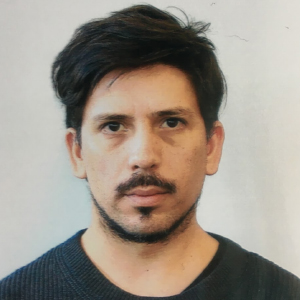
Harvard Graduate School of Design
The Oculomotor Correlates Of Design Cognition: Two eye-tracking studies in exploratory model making
How do designers use their eyes when they make exploratory models? What does their gaze behavior reveal about this creative practice? In my thesis, I study the eye movements of designers and non-designers in different exploratory model-making tasks. The aim is to deepen our understanding of the design cognition mechanisms and behaviors that are co-constitutive to this and other creative design praxes. This work fits well within current research trends in Architectural Robotics and Design Studies centered on the potential of human-machine creative collaboration in the architectural design process. Read more. See the research poster.

University of Campinas
Augmented Reality as a Tool to Aid Briefing Development
In this research, we couple traditional methods of representing briefing information and digital design benefits to address complex data in a methodological and more integrated way. To continuously bring computational analysis to early stages of design, along with bringing program data closer to designers, this study sits within an understanding that there is the potential for Augmented Reality (AR) application during this phase. We define the analysis of educational buildings characteristics, named School Design Patterns (DPs), traditionally represented with 2D diagrams, and indicate their translation into 3D diagrams to be used in an AR platform. Including a third dimension adds up a layer of information, which changes the stimulus, experience, and even the designer reality of work. Our goal is to characterize the graphic representation of the architectural program and verify its inclusion in AR. Therefore, expected results include the AR application, but also a systematized and deepened visual language study considering the correspondence between 2D and 3D graphic representation. Comprising such data in AR platforms highlights the importance of updating our approach to the architectural program, developing new kinds of abstractions in a digital context, and contributes in the search of a more user-friendly manner to approach this phase of the building design. Read more. See the research poster.

Bialystok University of Technology
The problem of perception of architecture in virtual space

University of Campinas
High-performance hybrid spaces: mass-customisation from furniture design to environmental comfort
3:00 pm (GMT +3:00)
4:40 pm (GMT +3:00)

University of Cambridge
Emerging Earthen Architecture: Digital Design and Fabrication for Building with Earth

Federal University of Santa Catarina
Performance-based Facade Design: the control of insolation and daylight

Newcastle University
Hub for Biotechnology in the Built Environment: B. subtilis Spore Hygromorphs as a Novel Smart Material

UCL The Bartlett School of Architecture
How the process of knitting & material programmability can inform the design and fabrication of highly specified sustainable architectural structures?

Ain Shams University
Utilizing Robotic Material Deposition and Multipoint Forming In Optimization of Double Curved Facades
The 1st World CAAD PhD Workshop is an organization of 5 sibling associations. The aim is to engage PhD researchers with mentor from all sibling organizations to enrich their research questions with broader view.
The 1st World CAAD PhD Workshop is an organization of a 6 sibling associations. The aim is to engage PhD researchers with mentor from all sibling organizations to enrich their research questions with broader view. (Images are placeholders.)
In the beginning we would like to thank the team of eCAADe 2020 (38th Conference on Education and Research in Computer Aided Architectural Design in Europe) for their general support with the presentation kit.
Your presentation should be a pre-recorded video containing a narrated slideshow or a video of yourself physically giving the presentation. This guide helps you produce one of the three types of presentations, using simple recording methods which are widely available and don’t require extensive knowledge in video production.
Duration of your presentation
Your presentation should be short in order to keep your audience engaged:
max. 12 minutes per paper; You are welcome to keep it much shorter, however – everything between 10-12 minutes is ideal.
Keep in mind that the presentation is not the beef but the beef advertisement: Put forward your main ideas and results, the audience will read the full details in your paper.
10-15 Presentation slides in total
the format and resolution of your slides should at least be 1920 x 1080 dpi
Preparing your presentation – Option A: Giving a slideshow-based presentation
1. Prepare your slides
You will typically want to present using a slideshow (e.g. PowerPoint, Keynote). World CAAD does not require you to adhere to a specific template. You may take your own slide templates, or use one of the ones listed below:
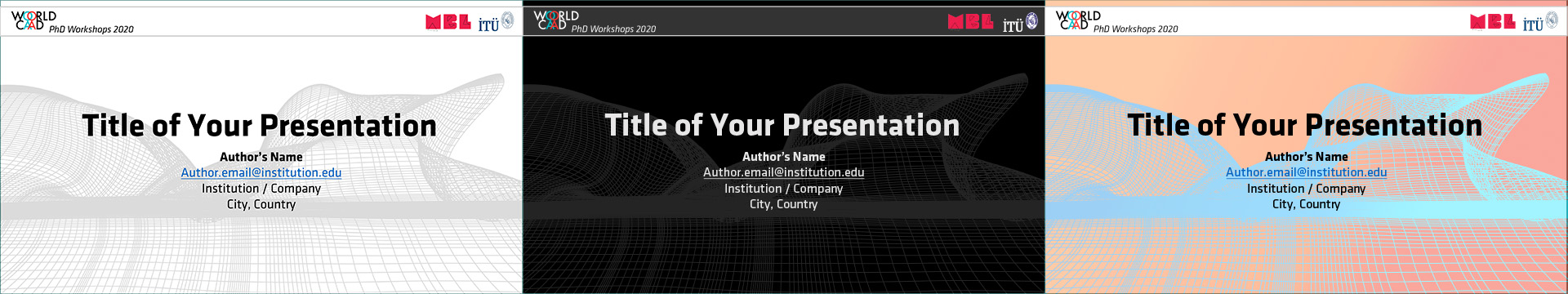
You may also use the following World CAAD related graphics in your own presentations:
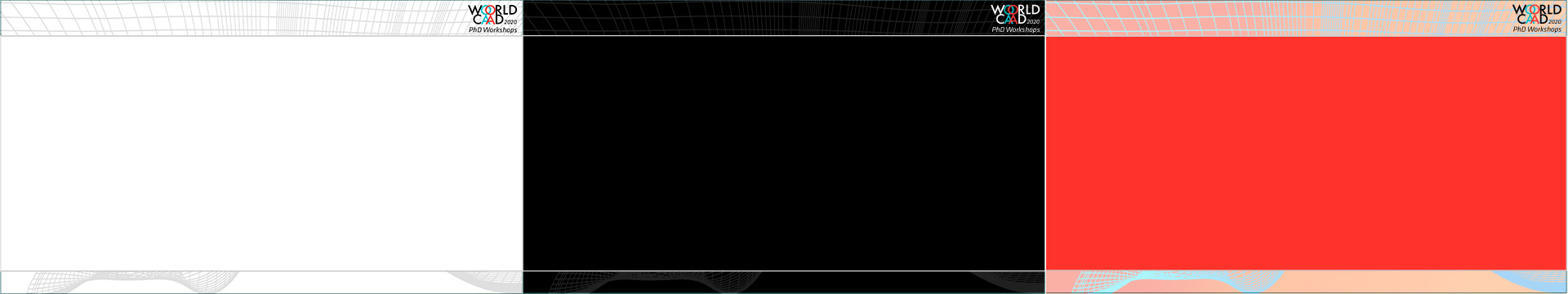
There are many options for producing videos out of presentation slides, the general rule being: The more recent your presentation software is, the more likely it already has this feature built in. You might also record the screen instead looking for an “export to video” option, which is the easiest and thus preferred option for us. Below we list several alternative ways to produce your video, please have a brief look at all of them before you choose one. As a prerequisite for all of these options, we assume that you have your slides open, you optionally wear a headset (improves sound quality) and you have an account for a video hosting service – it can even be a file server on which you put the produced video (.mp4, H.264-encoded, please).
2.A: Record yourself and co-presenters in Zoom (easy)
If you have a ZOOM account, you can easily create a meeting, join that meeting together with your fellow presenters, share your screen and hit the record button. Nice side-effect: You may choose a virtual background that fits the virtual venue of the conference (right-click on an image and choose “Save As…”):
Here are some more detailed instructions on the whole process:
First go to the ZOOM webpage and log in; under “Meetings”, press “Schedule a New Meeting” and hit the “Start this Meeting” button on the top right side.
The browser might ask you to download and install ZOOM at this stage. If you have ZOOM installed, it may ask you to “open this meeting with ZOOM” (hit the yes button).
Choose “Join with computer audio” on entering the meeting. Depending on whether or not you want to record your webcam, click the “Video” button on the lower-left side of the screen. To choose a virtual background for your webcam video, click on the up arrow on the right side of the “Video” button, then select “choose a virtual background”. In the appearing dialog, locate the [+] button to the right of “Choose a virtual background”. Select “Add Image” and choose a file from your hard drive. You should then see the virtual background being applied to your webcam video. Close the dialog.
To share your screen, hit the green “Share Screen” button on the lower side of the zoom window. Choose whether you want to share the whole screen (recommended) or a specific window. The zoom toolbar will now be hidden, be aware that it appears when you hover over the green meeting ID at the top of the screen. Go to PowerPoint (or any other presentation software you might have) and enter presentation mode. Open the ZOOM toolbar by hovering over the green meeting ID on the top of the screen, click the “…” button (rightmost item) and choose “Record on this Computer”. Hold your presentation. Click again on “…” and choose “Stop recording”. Exit the meeting. ZOOM will then start to process your recordings (it might ask you where you want to store the recorded files, please choose a folder in that case). Once ready, ZOOM will open the folder containing the produced video(s) which you can now upload to YouTube or another hosting service.
2.B: Screen record to Youtube or another hosting service (easy)
Go to the “Apowersoft screen recorder”.
Once you enter that page, it should give you the option to “Start Recording” right away; clicking on that will ask you to download a launcher – which is normal, don’t be intimidated – so please go ahead and save that file, then execute it. If nothing happens after installing the launcher, please execute the installer a second time; return to the website, which should then say “updating” and will then bring the user interface to the front of your screen. If nothing happens again the launch “Apowersoft screen recorder” through your Start Menu, Finder, or (hello linuxers!) any other means you can imagine. Including locate (don’t forget to update before, happens to me too).
If you have successfully launched the capture software, you can choose whether to switch on your webcam (then it’s a “narrated presentation with speaker view”; if you’d rather stay anonymous, just don’t click on the webcam icon). DON’T go ahead and click the red “record” button, please first activate your sound our you’ll need to do it all again. So click the dropdown right to the loudspeaker icon and activate “Microphone”. I haven’t tried “System sound and microphone”, might work as well.
Go ahead recording (put PowerPoint into the presentation mode!), after you are done click the stop button. Apowersoft recorder then says: “Not enough disk space? Try to upload it to cloud storage”. Click on that, this is what we really really want. Choose entry and exit timestamp for your video (perharps start at the point where you put PowerPoint into presentation mode is good!), then click the disk icon to “Save as – Video File” on the left-lower side (YES – don’t click the “upload to the cloud” icon!!!). Then click “Open Folder”. You will see your recording(s) there.
Open a new browser tab, log into YouTube, and click on “Upload Video”. Drag (or click to open) the video file you have created, give a title, click yourself through the further steps (choose visibility “Public” or “Not Listed” so that the video is accessible by your fellow eCAADe participants). You should be presented with a video URL. You can of course also use another video hosting service, if you wish to.
2.C: Export Powerpoint to Youtube (easy)
If you have PowerPoint 2007 or less, you are out of luck (but this isn’t a problem – see the above option “Screen Record to YouTube” and “Advanced: Export slides as images, record audio separately, combine in video editing software” instead). The good news is that PowerPoint 2010+ offers the feature to export a “narrated presentation” to YouTube, even though this is just “presentation slides + audio” (which might actually be a plus – one doesn’t necessarily have to see the speaker). Please check out the following tutorials:
Microsoft’s official guide on how to record a video using PowerPoint, which will be slides + narrative only.
Video visually explaining how to do that in 60 seconds. Be aware that you need to record a narration for the whole presentation, which the author of this video is considering only on the surface. Please see the official guide for further information.
2.D: Export slides as images, record audio separately, combine in video editing software (advanced)
You can save a PowerPoint slideshow as images (Save As, choose “other formats”, jpg or png images, choose “All Slides”). Then you record your voice track while the presentation is running, using e.g. a software like Audacity. Put both resources together in a video editing software such as Adobe Premiere, and export a .mp4 (H264 codec). Upload that file to YouTube or another hosting platform. If you cannot figure out what these explanations mean, please go back to the other options given, since this is clearly an advanced topic not suited for everyone.
Preparing your presentation – Option B: Capturing yourself giving a physical presentation
Instead of a slideshow, you may also capture yourself giving a physical presentation outlining your paper (e.g. on a blackboard as shown below) and tangible results (e.g. in the fabrication lab if that is possible given the current circumstances). Keep in mind that although this format allows for great freedom, your presentation should nevertheless be aimed at the scientific community (so no “marketing videos” please – give enough details so that everyone knows what your approach is about and advertise ideas, not products).
By far the easiest (although not the best) way to record yourself holding a physical presentation is your cellphone: You can record using your camera, then share to YouTube or upload via the YouTube App (or use another hosting service’s upload function).
Notice especially that the sound quality is off when you are not close to your cellphone, and that the image quality is really bad (you cannot even start to read the blackboard I have drawn on, although this might also come from my lack of calligraphic ability). So write BIG and BOLD, talk LOUD and CLEAR. Don’t pace around hoping that anyone will understand you. Stand still and be focused on the camera. PREPARE BEFOREHANDS or the video will be really long, things you want to show should already be in place and not (as I have done) be written or placed on scene during the video.
Better yet still, use a webcam or professional camera (reflex camera/SLR) to improve the image, and record the audio track separately (combine in video editing software such as Premiere, then upload to YouTube or another hosting service). This is really the top segment of video production (as well as a creative challenge), so please use one of the other options if you are unsure on how to work out these challenges.
You can send your questions and inquiries to worldcadphdworkshops@itu.edu.tr




















